Karnaugh Map 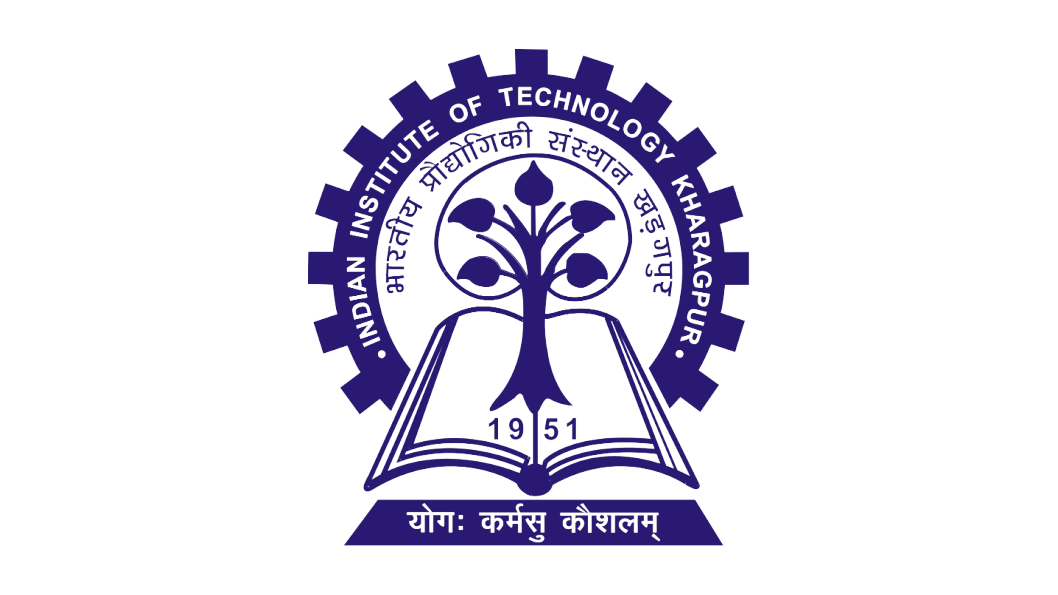
Procedure
Procedure to perform the experiment:
- Go to the simulator Tab.
- Select number of variables from dropdown list. (Note: you can select from variables ranging from 1 to 8)
- Select Yes or No to allow dontcare in K-map.
- Select Yes or No to show result of K-map.
- After that, below you can observe a table with 0’s filled based on no. of variables.
- Change value of the cell by clicking on it from 0 to 1 or don’t care (X).
- After your cell selection in the table, it will automatically selects & shows the possible combinations of 1’s as Pairs, Quads or Octacts.
- The result for your function is shown below after the table.
